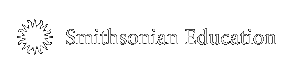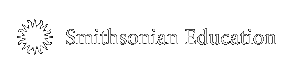|
|
 |
 |
 |
|
How to Podcast |
|
Record
-
Edit
-
Publish/Distribute
-
Additional Resources
|
 |
 |
 |

Record
The first step in creating your podcast is to record the audio. You will need an internal or external computer microphone if you plan to create the podcast in the classroom, or a digital audio recorder for use outside the school. The digital audio recorder can be a simple, inexpensive model (many are available for under $100). You can even use a $50 audio recording attachment for an iPod or other MP3 player.
To record your audio directly onto the computer, you will need a simple audio editing software. Many podcasters choose Audacity (available for MAC or PC), a free, downloadable program that is easy to use and includes, as a bonus, several advanced features. If you are using an Apple computer, you already have a program called GarageBand, which is similar to Audicity.
For more information, please visit:
Audacity -
http://audacity.sourceforge.net/
GarageBand -
http://www.apple.com/ilife/tutorials/#garageband-intro
Podcasting in Education -
http://www.apple.com/education/resources/podcastingvideos/
|
 |
 |
 |
 |

Using Technology
|
 |
 |

Students from Jamestown Elementary in Arlington, Virginia, use iPods and video cameras while visiting the Smithsonian National Zoological Park in Washington, D.C.
|
 |
 |
 |
|




|
|
|