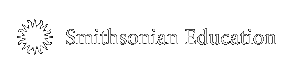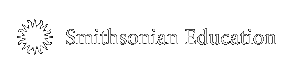Now you can find more than 500,000 images, videos, and sounds from the Smithsonian’s museums, archives, and libraries using the Smithsonian Collections Search Center Tool. More is being added to the site’s 4.5 million records every day.
There are different ways to browse and search, but “Topic” (e.g., animals, occupations, or literature), and “Type” (e.g., drawings, paintings, or postage stamps) may be the most helpful categories for most people. You can also try your own search term and see the terms that are popular with other searchers.
Get Started
Go to http://collections.si.edu/. Browse types and topics or enter your search term into the box and click the “Search” button. Click “Only return results with online media,” for most searches.
Structure Your Results
At the top of the page, you can rearrange the list results, reformat them into a grid, display them in a slideshow, or format them for printing.
Modify Your Results
On the left of the results page are many options for narrowing or expanding the results. Each of the modification categories (e.g., Online Media, Type, Language) has a clickable arrow that allows you to collapse or expand the category.
Explore Your Results
In the center of the page are the results for the search term that you chose. Each item includes an image and title (as well as some other basic information about the item, if you are viewing “list view”).
- Clicking on the image will open an overlay with an enlarged image (but note that the size of the enlargement varies). On some images, you can click the “+” or “-“ buttons to change the size and click and drag on the image to explore details. To save it, right-click the image and select “Save picture as” or “Copy.”
- Clicking on the title opens a new window to more information, ranging from museum records to descriptive text and related information.
Save and Share Your Search
To revisit your search results at a later time, or to share them with others, highlight and copy the URL that is at the top of your browser window. Anyone visiting the same URL will see the same set of results.
Am I Allowed to Use Smithsonian Images for Class and Individual Projects?
YES! You may quote, describe, or include a copy of Smithsonian content as long as you:
- Cite the creator and URL (see it by clicking on the title). Do not remove any copyright, trademark, or other proprietary notices that are placed in or near the text, images, or data.
- Do not use the content to promote, advertise, or sell your own products or services, or for any other commercial or unauthorized purpose.
- Comply with any other terms or restrictions that may apply.
Complete text of Smithsonian Use Guidelines: http://si.edu/termsofuse/#FAQ
Examples
To find materials about the aviator Amelia Earhart:
Search on the word Earhart to find photos and paintings of her as well as images of her clothing and her airplane.
View the results of the Amelia Earhart search.
If you are looking for dinosaurs you might:
Search on the word stegosaurus and filter the results to show only photographs.
View the results of the stegosaurus search.
|
 |
 |
 |
 |

Smithsonian Collections Search
|
 |
 |

An example of a search results page from the Smithsonian Collections Search Tool.
You can search on the word Earhart, and filter to show photos and paintings of her as well as images of her clothing and her airplane. Check out the results of this search.
|
 |
 |
 |
|