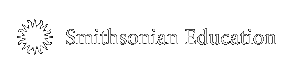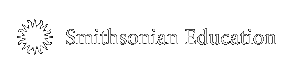|
|
 |
 |
 |
 |
 |

If you are having problems viewing a particular file, you are probably missing the necessary plug-in for that file type. Below is a list of multimedia types present on the site with links to where you can download the necessary plug-ins.
Real Audio
In order to listen to Real Audio files, you must have the Real Player installed on your computer. You can download the Real Player for free at http://www.real.com.
Note: In order to receive the free player, make sure to click on the "Free Player" option. In order to view Real Video clips, you must install the Real Player on your computer.
Real Video
In order to view Real Video clips, you must install the Real Player on your computer. You can download the Real Player for free at http://www.real.com. If you have already downloaded the Real Player in order to listen to Real Audio files, you shouldn't need to re-install the player for video.
Note: In order to receive the free player, make sure to click on the "Free Player" option.
Quick Time
In order to view Quick Time files, you must have the Quick Time plug-in installed on your computer. You can download the Quick Time plug-in for free by visiting http://www.quicktime.com.
Flash Player
The Flash Player plug-in is available for free download by going to Macromedia's site at http://www.macromedia.com.
PDF
In order to view PDF files, you will need to download the Adobe Acrobat Reader from Adobe's site at http://www.adobe.com/support/downloads/main.html.
|
 |
|
|
|