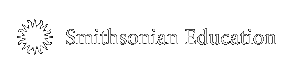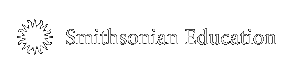|
|
 |
 |
 |
|
How to Podcast |
|
Record
-
Edit
-
Publish/Distribute
-
Additional Resources
|
 |
 |
 |

Edit
The next step is to edit the audio recordings that you or your students have created. You will use an audio editing application, an easy-to-use program in which the process for audio—cutting, pasting, deleting, rearranging—is much the same as the process of text editing in a word processing program. You can even incorporate music and images into your final podcast audio. Both Audacity and GarageBand have editing functionality.
For more information, please visit:
GarageBand tutorial -
http://www.apple.com/ilife/tutorials/#garageband-intro
Audacity tutorial -
http://www.how-to-podcast-tutorial.com/17-audacity-tutorial.htm
|
 |
 |
 |
 |

Using Technology
|
 |
 |

Students from Jamestown Elementary in Arlington, Virginia, use iPods and film cameras to record audio content and capture images while visiting the Smithsonian National Zoological Park in Washington, D.C.
|
 |
 |
 |
|




|
|
|