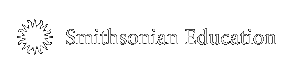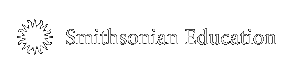|
|
 |
 |
 |
|
How to Podcast |
|
Record
-
Edit
-
Publish/Distribute
-
Additional Resources
|
 |
 |
 |

Publish/Distribute
Once you have completed editing your audio file, you will export it as an MP3 format. It will now be ready to publish on the Internet. You can simply link the MP3 files to your existing website, allowing users to listen or download at their computers. But if you want to provide a way for your visitors to subscribe to your podcast, you will need to create an RSS file.
RSS (Really Simple Syndication) is a method for syndicating podcasts and other website content to subscribers. If a listener chooses to subscribe to your podcast, each new episode will be delivered straight to his or her computer via a "podcatcher," like iTunes. The RSS file is what tells the podcatcher about your podcast and what alerts the podcatcher to new episodes. The RSS process can vary depending on what sort of website your school already has. At this point in the process, you might seek the help of the web administrator of your school or district.
Once you have your files ready, it is time to tell the world about your podcast. Submit it to iTunes and to websites that list educational podcasts. Announce the new podcast on your own school website.
For more information, please visit:
Podcasting in Education -
http://www.apple.com/education/resources/podcastingvideos/
Podcasting and iTunes Technical Specification -
http://www.apple.com/itunes/store/podcaststechspecs.html
|
 |
 |
 |
 |

Using Technology
|
 |
 |

Students from Jamestown Elementary in Arlington, Virginia, use iPods to record audio content while visiting the Smithsonian National Zoological Park in Washington, D.C.
|
 |
 |
 |
|




|
|
|